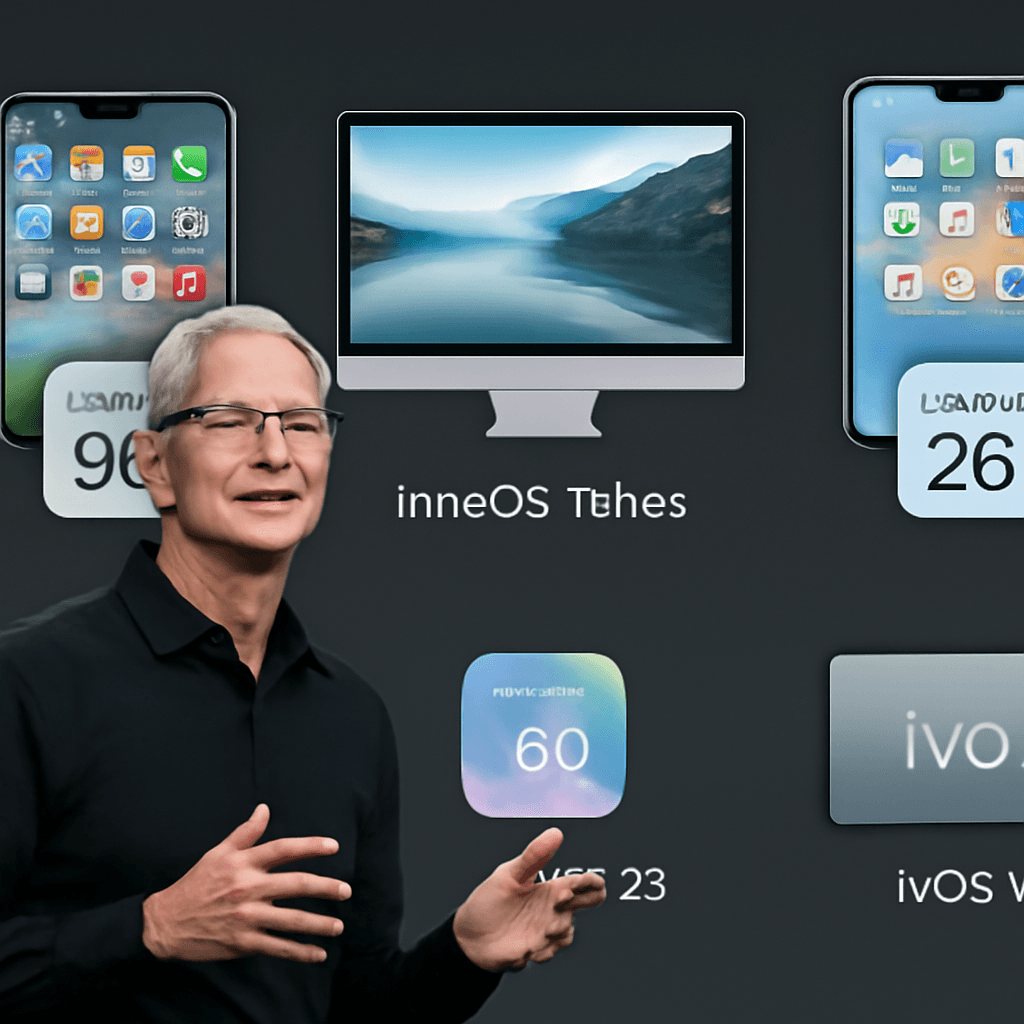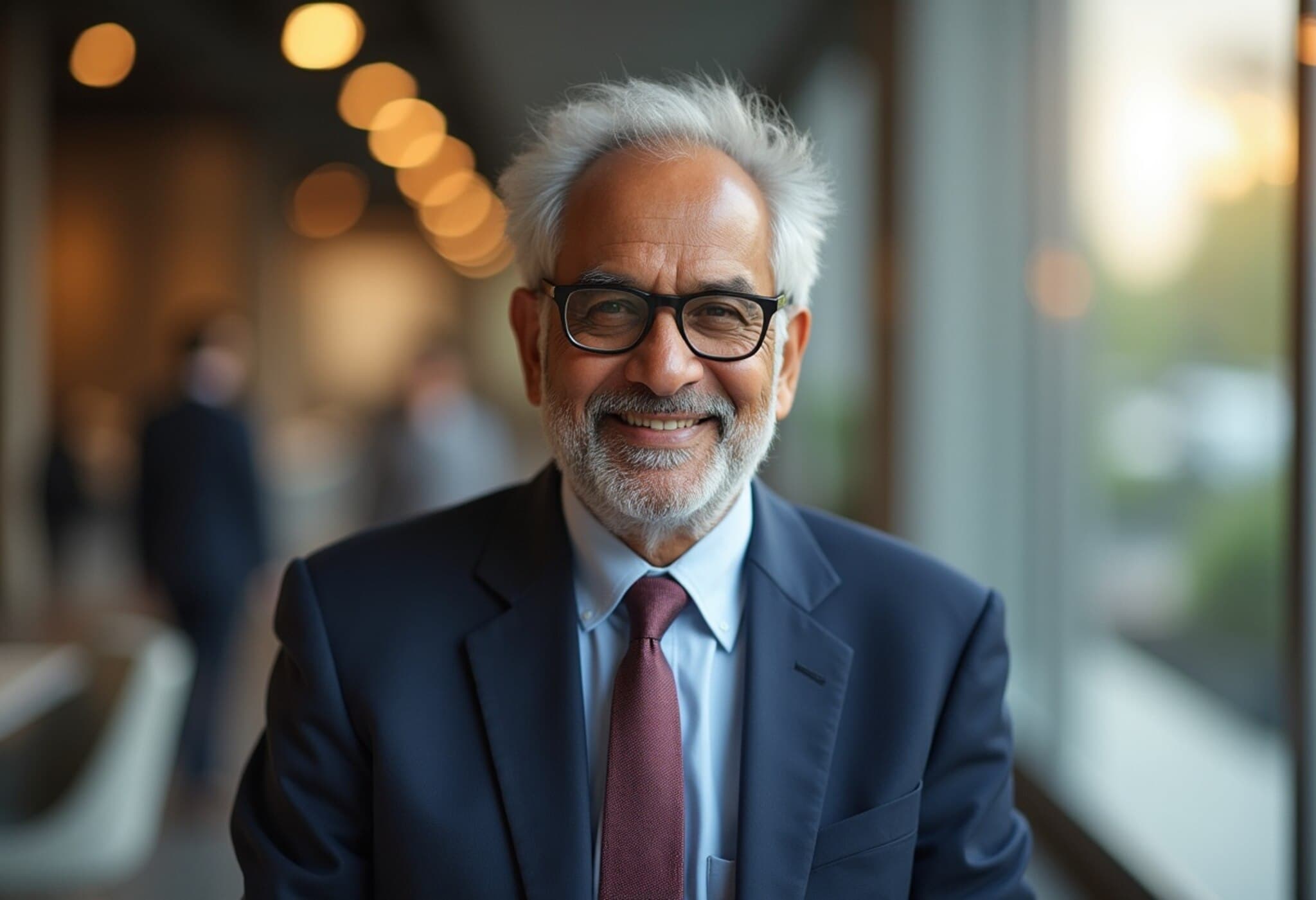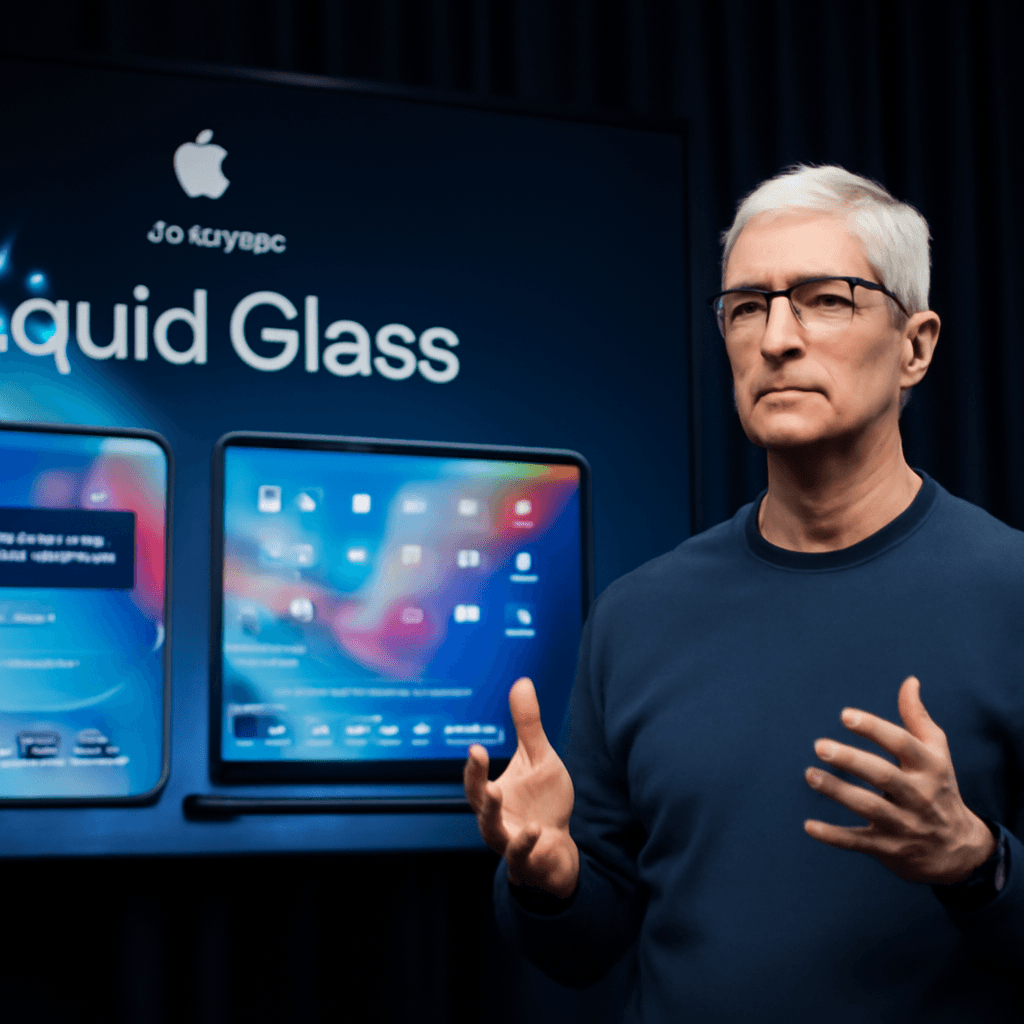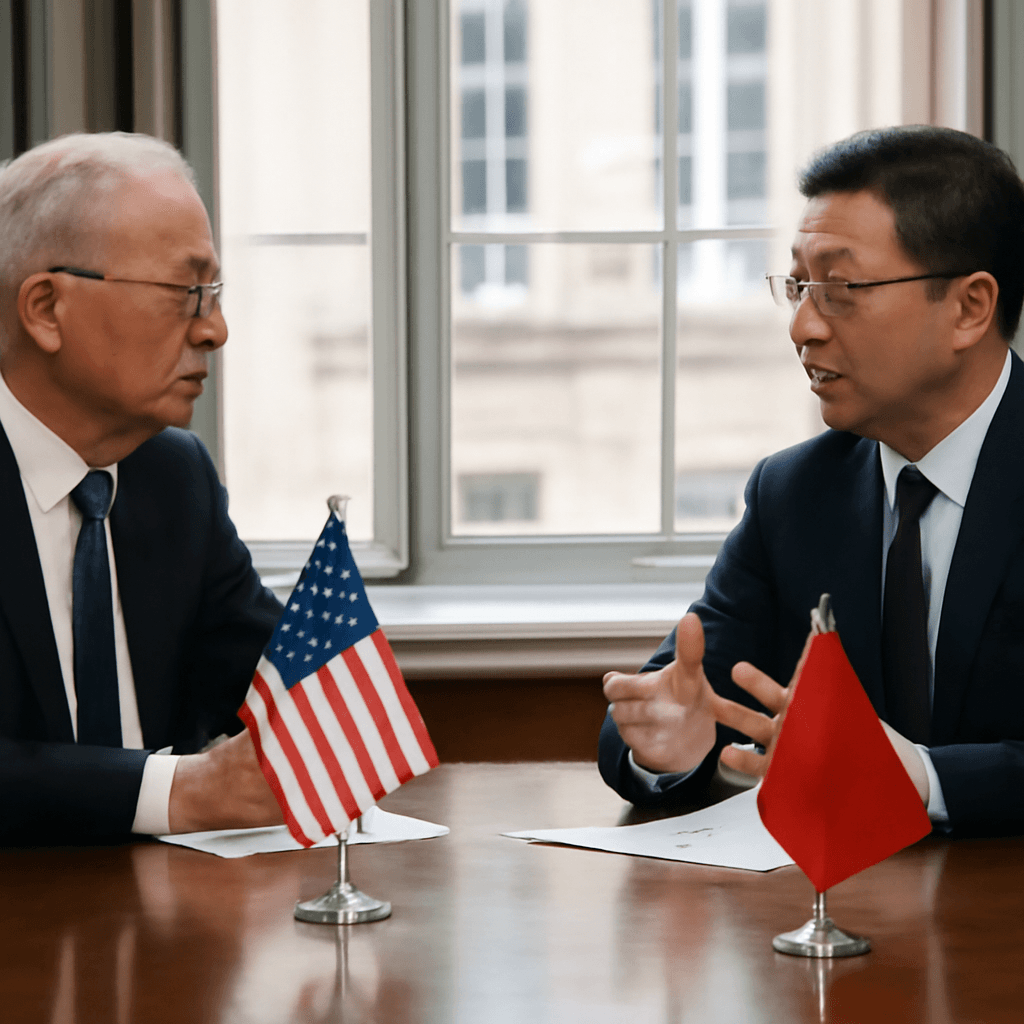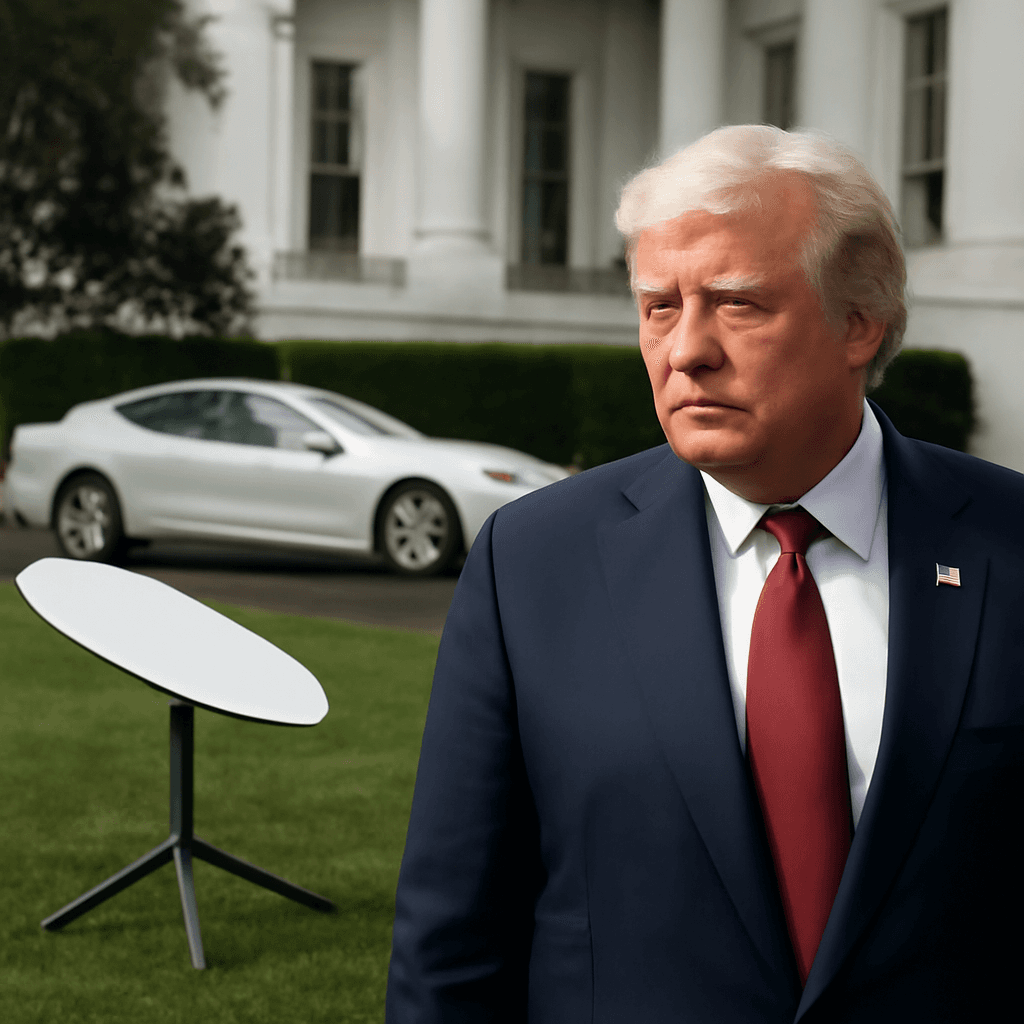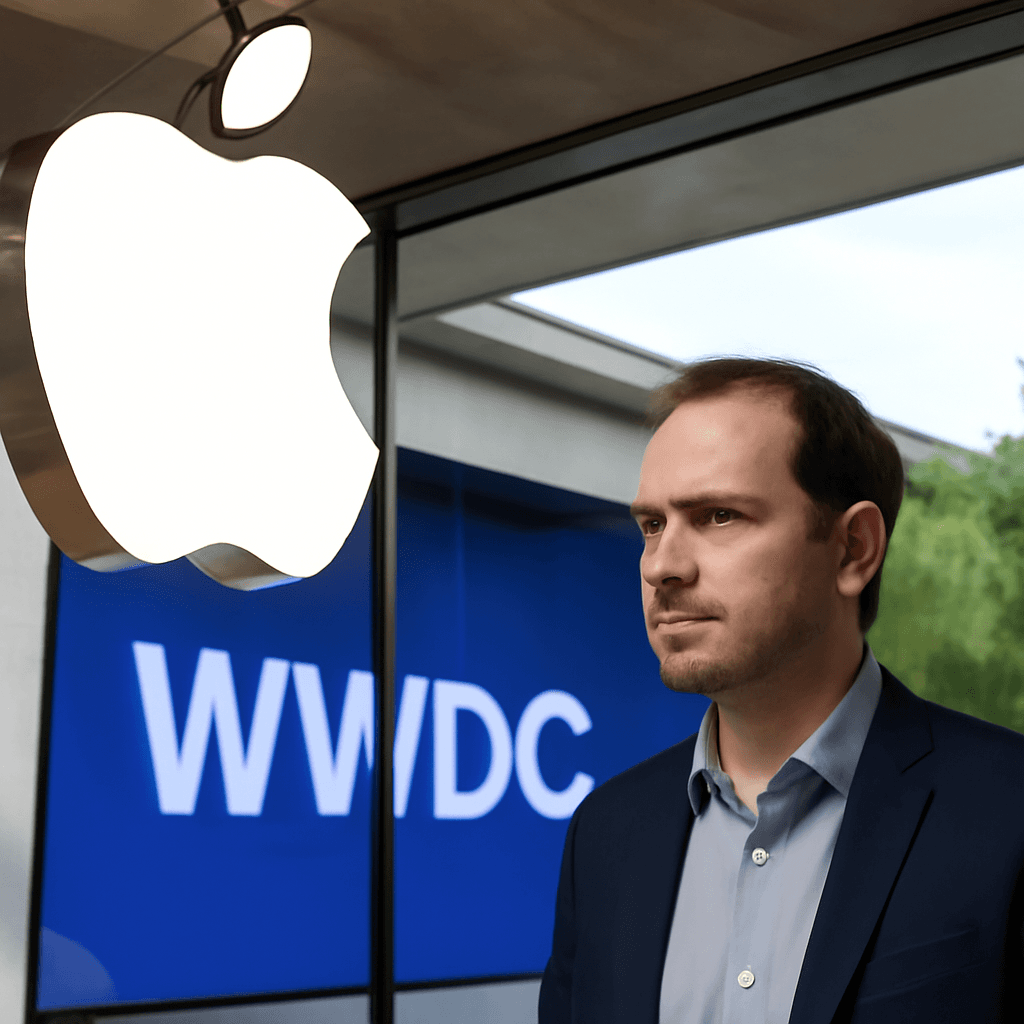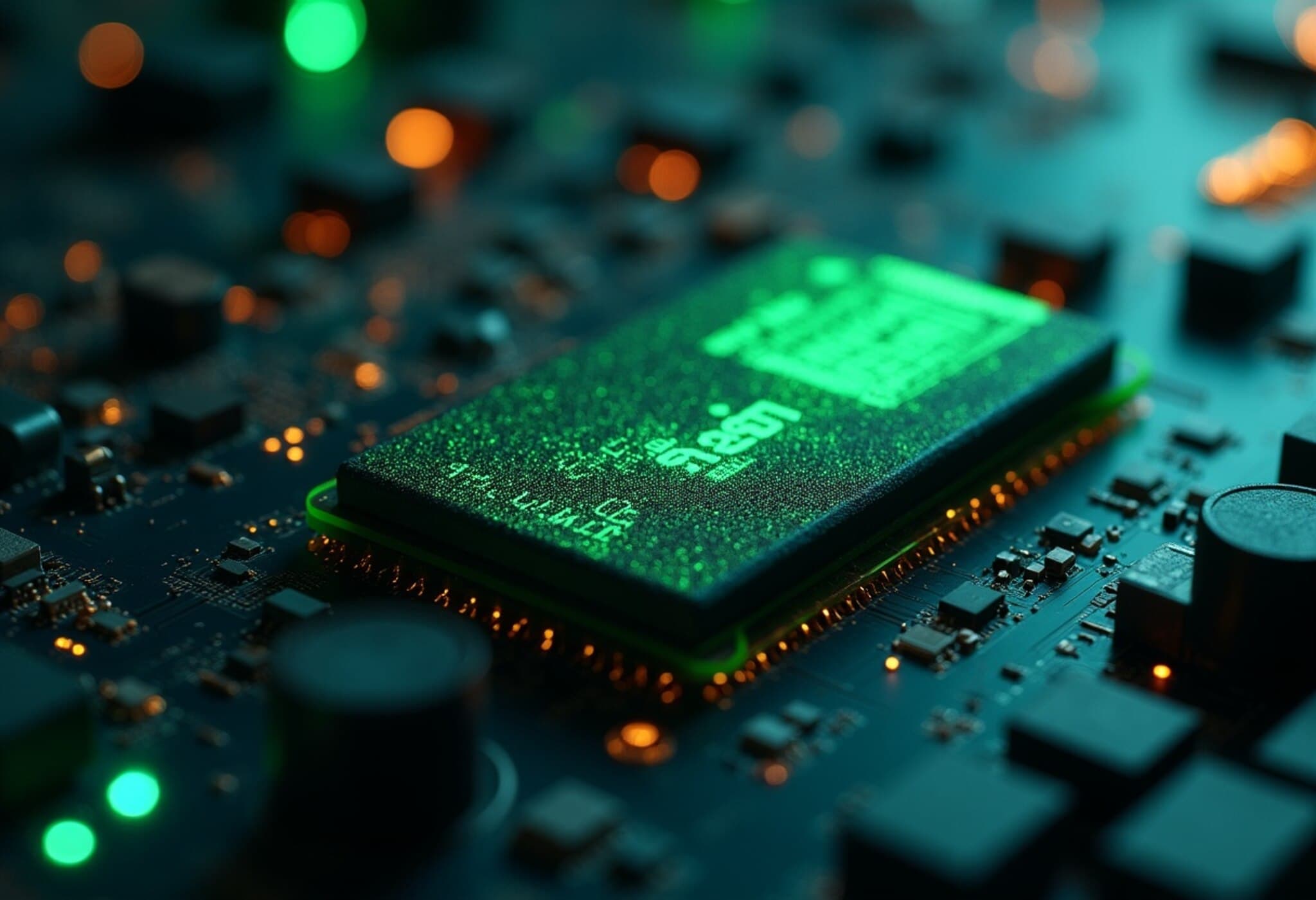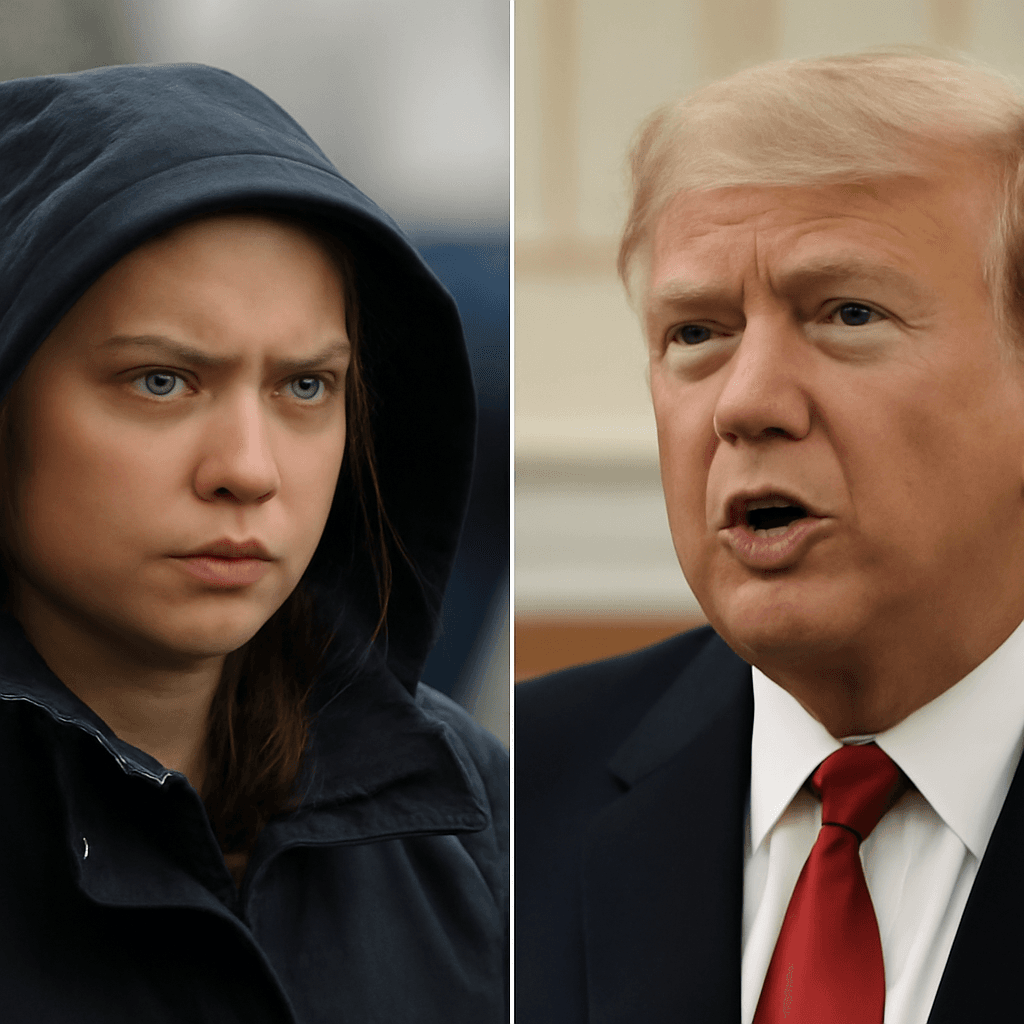Apple Unveils Major Software Overhaul at WWDC 2025
Apple kicked off its annual Worldwide Developers Conference with a sweeping update across its product lineup, revealing a fresh design language and a suite of new features that span iPhones, iPads, Macs, the Apple Watch, and more. With version numbers giving way to year-based naming, this year’s releases bear the '26' suffix, marking a new chapter in the evolution of Apple’s software ecosystems.
Introducing the Sleek “Liquid Glass” Design
One of the standout elements this year is the sleek “Liquid Glass” interface, which infuses a lighter, more transparent look across Apple devices. This visual refresh is believed to set the stage for Apple’s upcoming 20th anniversary iPhone in 2027, emphasizing glass’s growing role in device design and offering a modern, airy aesthetic.
iOS 26: A Bold Step Forward for iPhone Users
- Redesigned Interface: iOS 26 introduces a new set of icons including fully transparent options, redesigned navigation bars, and in-app layouts that echo the Vision Pro headset's sleek style.
- Games App: Inspired by recent gaming hardware launches, users can now follow friends’ gameplay, initiate challenges, and discover new titles from both the App Store and Apple Arcade.
- Enhanced Phone & Messages: A unified recent calls, contacts, and voicemail view; real-time hold detection signaling when a person returns on the line; group chat enhancements with polls, background images, and Apple Cash support; and improved spam filtering.
- Camera & Lock Screen: Streamlined photo and video capture interface alongside dynamic 3D wallpapers and smart photo shuffling that respond to movement and composition.
- Additional Features: Edge-to-edge Safari browsing, Apple Music lyrics translation and pronunciation help, live updates in Apple Wallet for flights and luggage, and enriched Maps with route preferences and visited place tracking.
iPadOS 26 Elevates Multitasking and Productivity
- New Windowing System: Resize, arrange, and multitask with apps freely, with windows reopening exactly where left off. Exposé offers a bird’s-eye view of all open windows.
- Mac-style Menu Bar: Accessible by swipe or cursor hover, customizable by developers to suit different apps.
- Preview App Comes to iPad: This lets users view, annotate, and edit PDFs and images, plus enjoy quick AutoFill for forms.
- Journal App Expansion: Previously exclusive to iPhone, now native on iPad for daily reflections and note-taking.
- Revamped Files App: Updated list views with resizable columns, collapsible folders, and folder customization options including colors, icons, and emojis.
- Background Tasks: Intensive processes like video exports continue running seamlessly even when multitasking.
- Audio Enhancements: More flexible microphone selections per app and Local Capture save backup recordings from video calls, boosting podcast recording capabilities.
watchOS 26 Gives Apple Watch a Smarter Edge
- Liquid Glass Interface: Aesthetic refresh across the system for a lighter, more transparent user experience.
- Contextual Widgets: Widgets now appear based on routine and location, like automatically bringing up a workout widget at the gym.
- Workout Buddy: A new coach tool that tailors guidance based on your fitness history.
- New Gestures: A wrist flick gesture dismisses calls or notifications, and smarter ambient noise detection adjusts alert vibrations accordingly.
- Notes App: Finally arriving on Apple Watch for quick, on-the-go note taking.
- Expanded Control Center: Now supports third-party app actions for greater control and customization.
macOS Tahoe 26 Brings a Fresh Look and More Power
- Visual Refresh: Featuring the Liquid Glass design in dock, toolbars, and sidebars for a more refined experience.
- Games App: Available on Mac with parity features found on iOS devices.
- Customization: Control Center and Menu Bar enjoy enhanced personalization options, including colorful, emoji, and symbol-rich folders.
- Phone App Integration: The Mac now supports the refreshed Phone app, syncing live activities like Uber Eats orders.
- Upgraded Spotlight Search: More powerful and versatile, enabling quick access to files, apps, events, messages, and more.
- Journal App: Seamlessly syncs your daily logs across all Apple devices.
tvOS 26 and visionOS 26: New Features for Entertainment and Spatial Computing
tvOS 26:
- Liquid Glass design enhances TV content focus, even while navigating controls or fast-forwarding.
- User profiles appear on wake for swift personalization in shared households.
- Simplified sign-ins by linking streaming apps to Apple Accounts.
- iPhones double as mics for Apple Music’s Sing karaoke mode, supporting group song queues and emoji reactions.
visionOS 26:
- Widgets can now be placed freely in the spatial environment, remaining fixed across sessions.
- Persona avatars receive much-needed realism upgrades, now showing side profiles, richer skin tones, accessories, and glasses variety.
- Nearby Vision Pro users can share spatial experiences like movies, games, and FaceTime calls.
- Improved spatial photos created via AI bring multi-perspective scenes to life.
- Support added for PlayStation VR2 Sense controllers, including detailed motion and haptic feedback.
- Enhanced enterprise readiness with team device sharing and new developer frameworks.
- Seamless unlocking of iPhone while wearing Vision Pro, plus answering iPhone calls directly from the headset.
The Big Picture
This year’s updates showcase Apple’s commitment to unifying user experience across devices, prioritizing seamless multitasking, smarter personalization, and a visually stunning interface that keeps transparency and lightness front and center. While AI highlights were limited this time around, the robust suite of enhancements promises a more intuitive and connected ecosystem heading into 2025 and beyond.